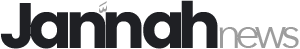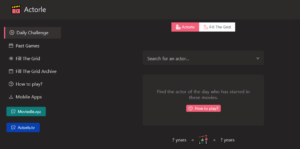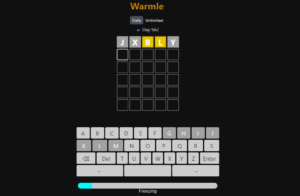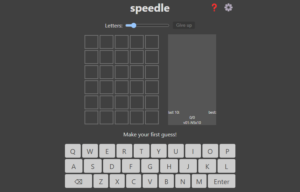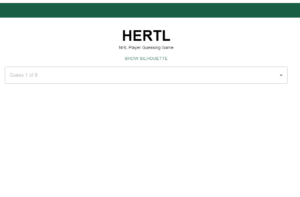Play Twordle Online
Welcome to Twordle, the exciting multiplayer version of Wordle! If you’re new to Wordle, we recommend giving it a try first to familiarize yourself with the game before jumping into Twordle. The rules for solving word puzzles remain the same. Below, we’ll provide some insights and variations.
To personalize your gaming experience, simply tap on your username located in the upper-left corner. It’s important to note that usernames are case-sensitive, meaning “John” and “john” represent different users.
Twordle is optimized for iPhone XS and iPhone 12 Pro screens, designed for the convenience of both you and your partner. While it may not fully fit other screen sizes or devices, rest assured that it’s completely free to play.
Choose your opponent from the dropdown menu. If they’ve previously added words to their list, you’ll be able to see them.
To contribute words to your list for others to guess, enter them in the “Enter 5 letter word” field and click “Add Word.” If your word is accepted, the text will be cleared, and you can continue adding more words.
There are no restrictions on guessing words from any user’s list, but it’s important to ensure that the user is comfortable with it. You are welcome to guess words from my (Nhan’s) list, as I occasionally update it.
Once a word is correctly guessed, it’s removed from the user’s list and cannot be guessed again unless they add it once more.
If you still have puzzles to solve, simply click “Next Word” after completing a word or if you wish to skip it. Reloading the page will always bring you back to where you left off.
Your score is recorded as long as you don’t reload the page. You can earn a maximum of 6 points per word, and a lower number of guesses will result in a higher score.
Please keep in mind that your score resets to 0 after a page reload. However, you can check your overall performance by clicking on the score, which will display all your guesses as well as those made by your current opponent, with the source of each word listed in parentheses.
Enjoy playing Twordle, and may the best word sleuth win!
How To Play
Welcome to our word puzzle game, where strategy meets letters! In this exciting challenge, you’ll encounter two words—one running vertically on the right and another horizontally at the bottom of the 5×5 grid. But here’s the twist: instead of guessing entire words, you’ll be strategically placing one letter at a time on the grid using the in-game keyboard. You have the freedom to place your chosen letter on any square during your turn.
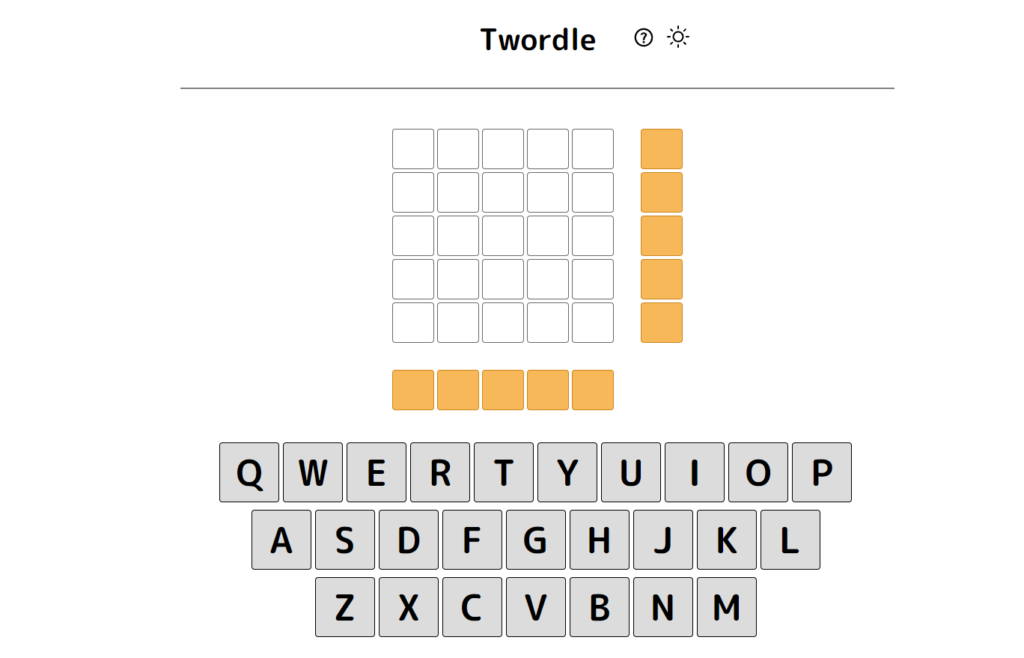
Now, let’s talk about the colors of the tiles. These colors play a crucial role in indicating your progress. Scroll down to understand the significance of each tile color.
When you place a letter correctly for the horizontal word, the tile changes color. The same goes for the vertical word. And if you happen to guess right for both words, you’ll see a different color altogether. Keep scrolling to learn more about the meanings behind these tile colors.
But here’s a word of caution: avoid making guesses in either of the orange boxes unless you’re confident about both words. You’re allowed just ONE guess in each of the orange answer grids, and if your guess turns out to be incorrect, it’s game over for that round.
Now that you’re all set, it’s time to have some fun and put your word-solving skills to the test. Best of luck, and may your strategic moves lead you to victory!
FAQ’s
What is Twordle?
Twordle is an engaging multiplayer word puzzle game inspired by the popular game Wordle. It challenges players to guess a hidden word by placing individual letters on a 5×5 grid strategically. The game offers a unique twist on word-solving, adding an element of strategy and fun.
How do I play Twordle?
To play Twordle, you’ll take turns adding letters to the grid, with the goal of guessing the hidden words, one vertical and one horizontal. You can place one letter at a time on any grid square using the in-game keyboard.
What do the tile colors represent in Twordle?
In Twordle, the tile colors signify your progress. When you correctly place a letter for the horizontal word, the tile changes color. The same applies to the vertical word. If you manage to guess both words correctly, you’ll see a distinct color.
How is my score calculated in Twordle?
Your score in Twordle is recorded as long as you do not reload the page. You can earn a maximum of 6 points per word, with fewer guesses leading to higher scores. However, please note that your score resets to 0 after a page reload.
How can I check my overall performance in Twordle?
To view your overall performance, click on your score. It will display all your guesses, as well as those made by your current opponent, with the source of each word listed in parentheses.
What happens if I run out of puzzles in Twordle?
If you’ve completed a word or wish to skip it, simply click “Next Word.” Reloading the page will always bring you back to where you left off, ensuring you never run out of puzzles to solve.
Any tips for success in Twordle?
The key to success in Twordle is a combination of strategic thinking and word-solving skills. Start with common letters and gradually narrow down your choices. Remember, fewer guesses lead to higher scores, so aim for precision.