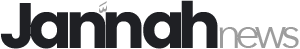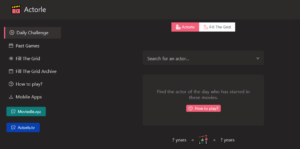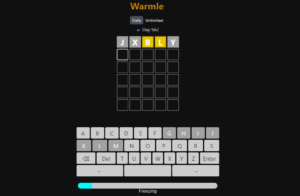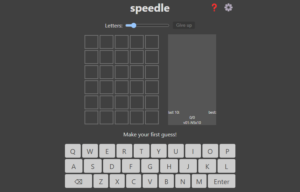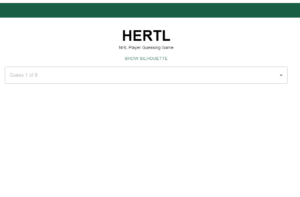Play Pixletters Online
Discover Pixletters, an exhilarating word game inspired by the immensely popular Wordle. This unique twist on the classic challenges players to uncover a hidden word in Wordle mode. Known as the Pixletters game, it combines innovation with a delightful level of difficulty, promising an experience that will leave you hooked.
The gameplay of Pixletters is both straightforward and demanding. You’ll encounter a series of empty spaces, your mission being to deduce the concealed word using the given letters. With a limited number of attempts, strategic letter selection is key. As you make your guesses, the game offers immediate feedback, highlighting the correct letters in their proper positions and flagging those that are incorrect.
This game’s addictive nature ensures you’ll keep coming back for more. The thrill of unraveling the secret word within a restricted number of guesses makes each round an exhilarating challenge. As you advance through the levels, the game ups the ante with longer and more intricate words to decipher.
Why should you play Pixletters online? Firstly, it’s an entertaining and intellectually stimulating word game that can enhance your vocabulary and spelling skills. Moreover, it provides an enjoyable way to pass the time while keeping your mind sharp. Whether you’re an experienced word game enthusiast or a casual gamer seeking a fresh challenge, Pixletters promises an engaging experience.
Don’t miss out on the opportunity to explore this captivating English language game. Dive into the world of Pixletters and embark on a word-guessing adventure like no other.
How To Play Pixletters
Step into the world of our pixelated word challenge game, where a grid of pixels holds the key to a hidden mystery word. Decode the clues encoded in these pixels:
- Blue Pixels: These signify that the letter in that particular spot is spot-on.
- Green Pixels: They hint that the letter should incorporate this pixel.
- Red Pixels: These signal that the letter should steer clear of this pixel.
- Gray Pixels: These cryptic pixels leave room for speculation, as the letter may or may not include them.
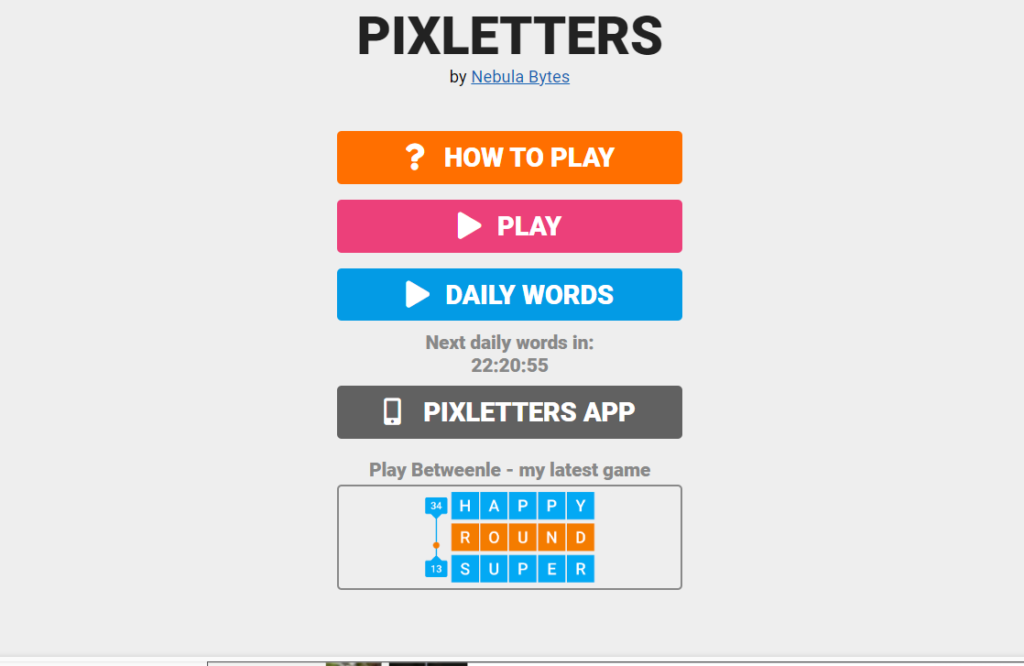
But here’s the kicker – you’ve got just five attempts to unveil the elusive word! Craft your guesses wisely, and don’t forget to leverage your previous attempts to crack the code.
Join us in this thrilling English word game adventure, where your pixel-perfect deductions will lead you to victory!
FAQ’s
What is Pixletters?
Pixletters is an engaging word-guessing game that challenges players to deduce a hidden word using pixelated clues. It’s a delightful blend of the classic Wordle game with a unique twist.
How does Pixletters work?
In Pixletters, you’re presented with a grid of pixels. Blue pixels indicate correct letters in their respective positions, while green pixels suggest the presence of a letter without specifying its location. Red pixels signify that the letter must not be included, and gray pixels leave room for interpretation. Players have five attempts to guess the correct word.
How do I use previous guesses to my advantage in Pixletters?
Utilizing previous guesses strategically is key in Pixletters. Analyze the feedback from your previous attempts to eliminate incorrect letters and narrow down your choices for the next guess.
Are there different difficulty levels in Pixletters?
While Pixletters starts with relatively easy puzzles, it gradually increases in difficulty as you progress. This ensures an ongoing challenge for players of all skill levels.
Where can I play Pixletters?
You can play Pixletters online through web browsers or by downloading the official app from app stores on your mobile device. Enjoy the game wherever you have an internet connection!
Is Pixletters suitable for all ages?
Yes, Pixletters is suitable for players of all ages. It’s not only fun but also a great way to improve vocabulary and spelling skills.